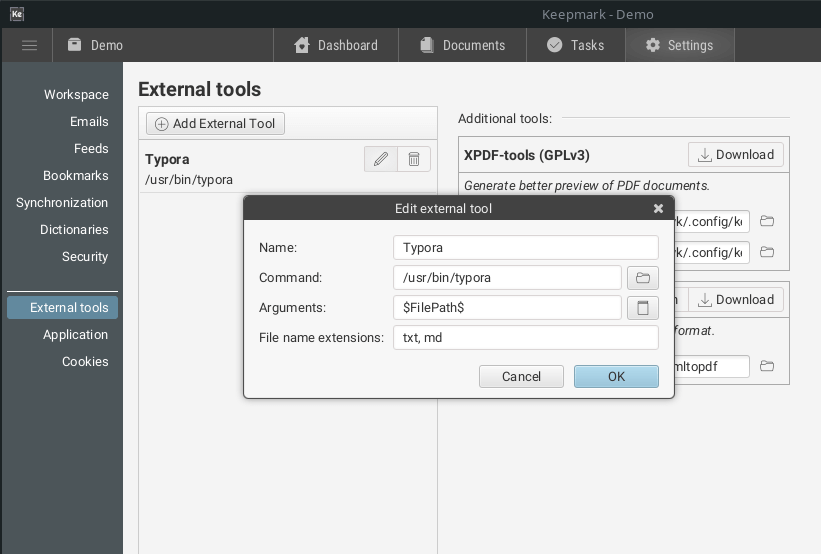Easy access to your data
Following the principle of avoiding vendor lock-in, All documents are stored on disk as regular files, additional meta data is stored in sidecar files (in yaml format), so that you can directly access the files as well as their meta data from any file manager. If you need to access your data on different devices, you can use the synchronization with the provider of your choice, and if you don't fully trust him, you can enable encryption mechanism for files before sending them to the server.
In the app you can also configure external tools that will be available for the file types of your choice (if you want, your image files to be opened quickly in an application for editing them - you can link such a tool to the app and run directly from Keepmark).
All documents are files on your hard drive
Thanks to the fact that all your documents, are just normal files on your computer, you can easily access them even without using Keepmark. All meta data is kept as sidecar files and the data they contain is readable for the user.
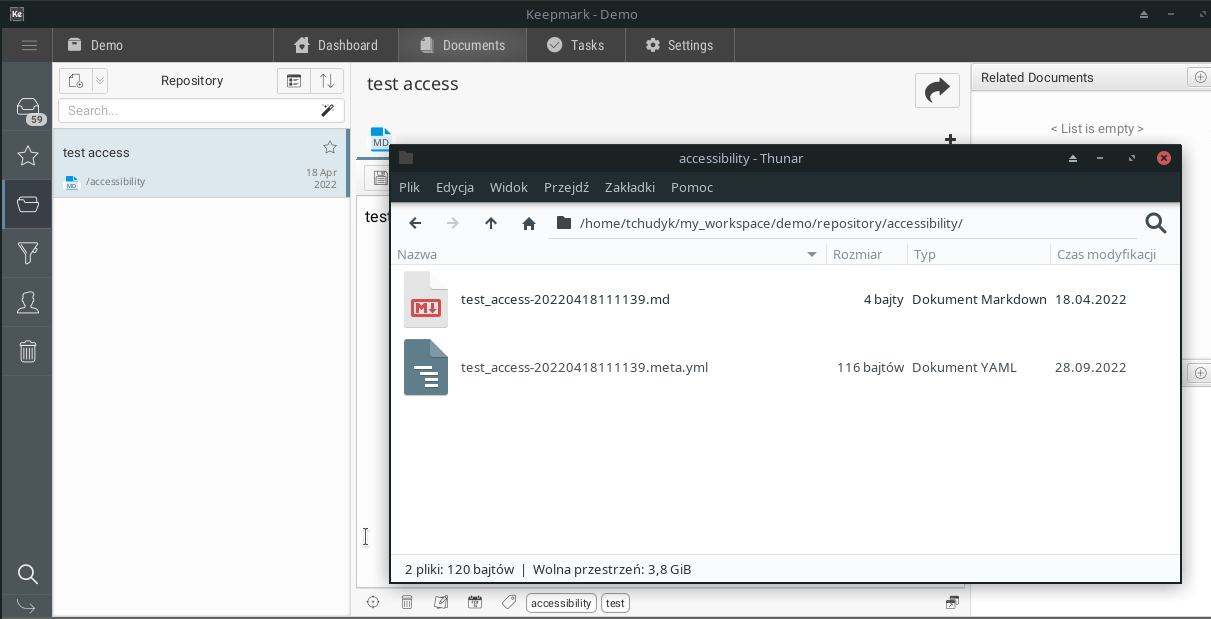
Synchronize your files between devices
Keepmark allows you to synchronize documents between devices. You can use the WebDav protocol for this, or synchronize files with another folder on your hard drive that is connected to Dropbox, GDrive, or another file synchronization tool. If you sync files with a provider you don't fully trust, you can enable AES file encryption. You can learn more about synchronization on the help page.
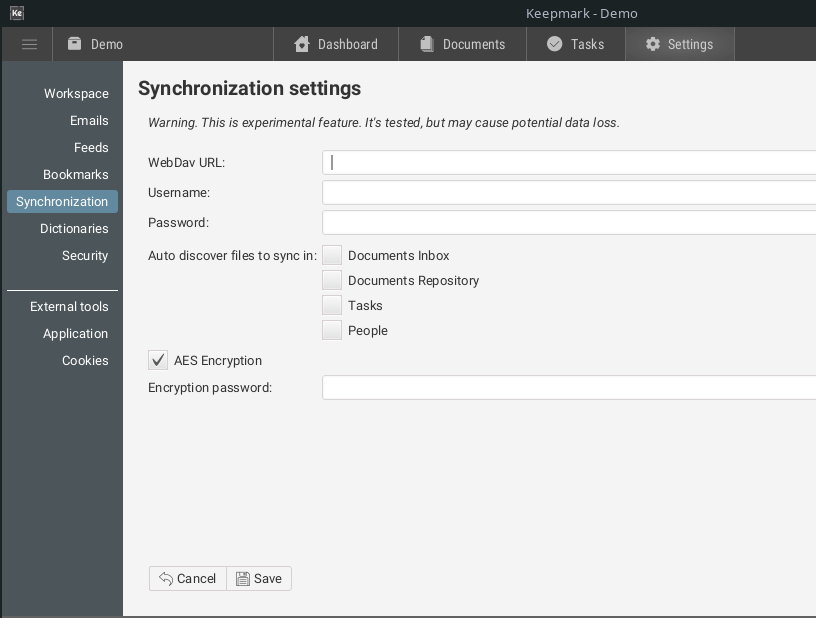
Add external tools
You can extend Keepmark's functionality by adding various external tools to it. You can run them for the files of your choice. You want to quickly open an image for editing - nothing is stopping you - configure your editor in Keepmark and run it for the file of your choice. You can find more about configuring external tools on the help page.