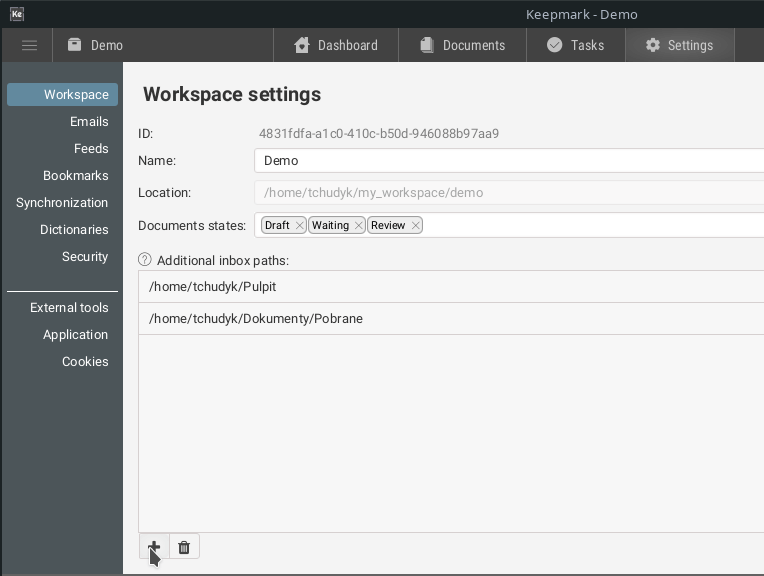Incoming resources
Keepmark itself can take care of delivering new content to your workspace. If you want, all your emails can automatically go to a selected place in your repository. If you browse a lot of sites every day in search of news on a particular topic, you can set up Feed/Rss channels through which the latest news from different sites will go straight to your inbox. When you visit various sites in your browser and bookmark interesting links, these too can automatically appear in your documents in Keepmark. Do you have a habit of saving downloaded files to your desktop, or to another folder of your choice? You can configure the app so that files from selected folders also show up in the app's inbox, and after time you can decide whether you want to keep them and move them further into the repository or delete them after all.
Emails as your documents
You can configure Keepmark to download and store your emails. We often get various important messages in our email inbox and they usually stay there forever.... You remember that you had the attachment somewhere, but where.... In Keepmark you can configure it to automatically retrieve messages from folders of your choice - this can be your inbox, or other folders of your choice. You can find more about configuring your email on the help page.
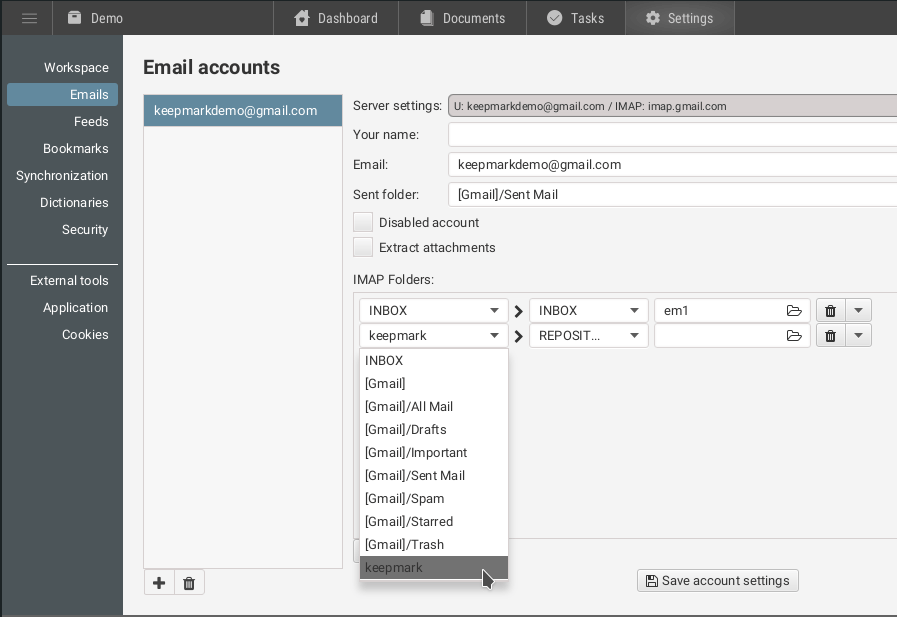
Content from websites
With the app, you can stay up to date with news on various sites. You can configure Keepmark to download the news automatically to a folder of your choice. This can be done through Feed/RSS feeds, or based on the headlines on the pages. In addition, you can configure the application to try to download the "expansion" instead of just the short form, and while configuring such a feed you will be able to see a preview of sample articles available at the given address.
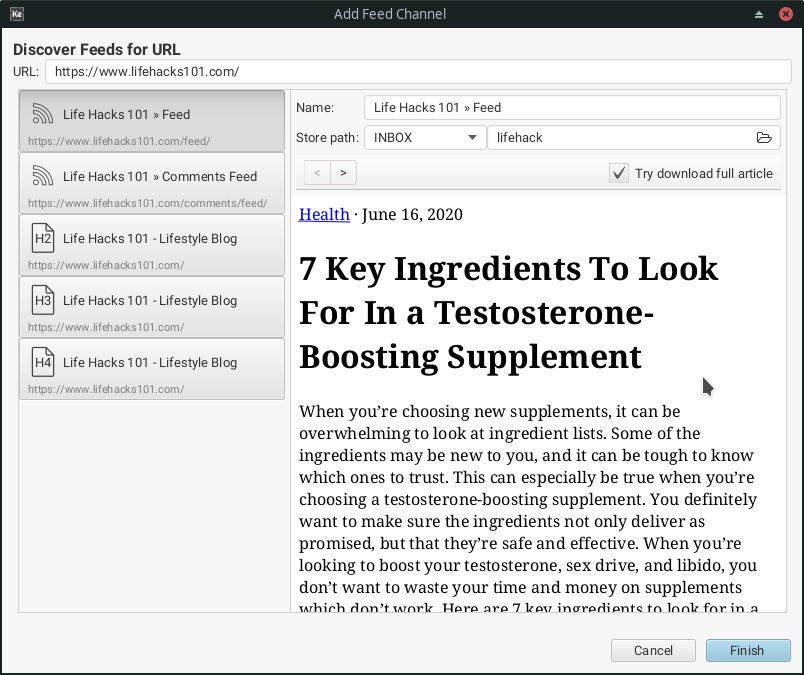
Browser bookmarks in your repository
You can also configure the app to automatically download bookmarks from the browser of your choice. Simply surf the Internet as usual, bookmarking interesting content, and Keepmark will download it to the folder of your choice. You can also configure the app to take into account only selected bookmark folders (instead of all of them) from your browser during synchronization.
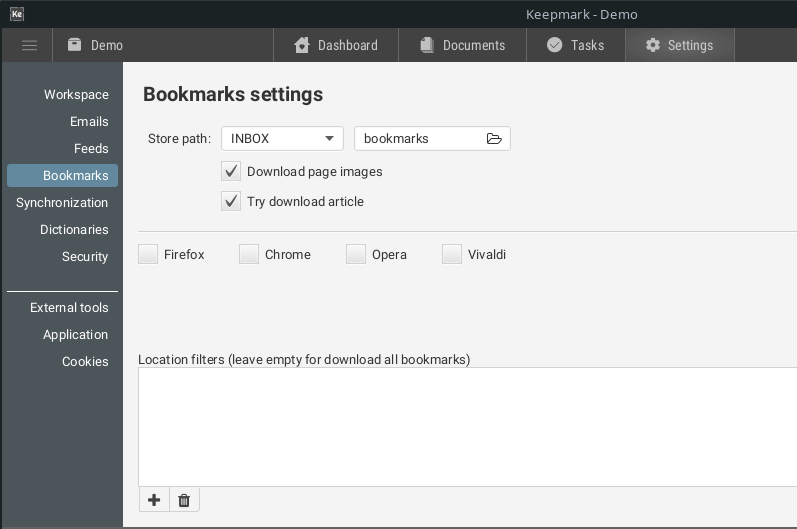
Additional folders in your Inbox
If you have a habit of saving documents in various weird places, you can configure Keepmark to make the contents of all those extra folders show up in your inbox. You can, as before, save downloaded documents to your desktop, for example, and then decide from Keepmark whether to add them to the repository or maybe delete them after all.