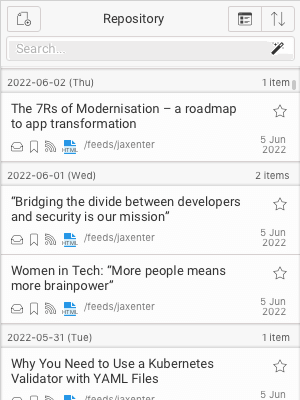News/RSS Reader
Keepmark works well as an RSS/Feed reader. You can define your news feeds in the settings of a specific repository. You can define separate repositories for news or download them to a specific folder within existing repositories.
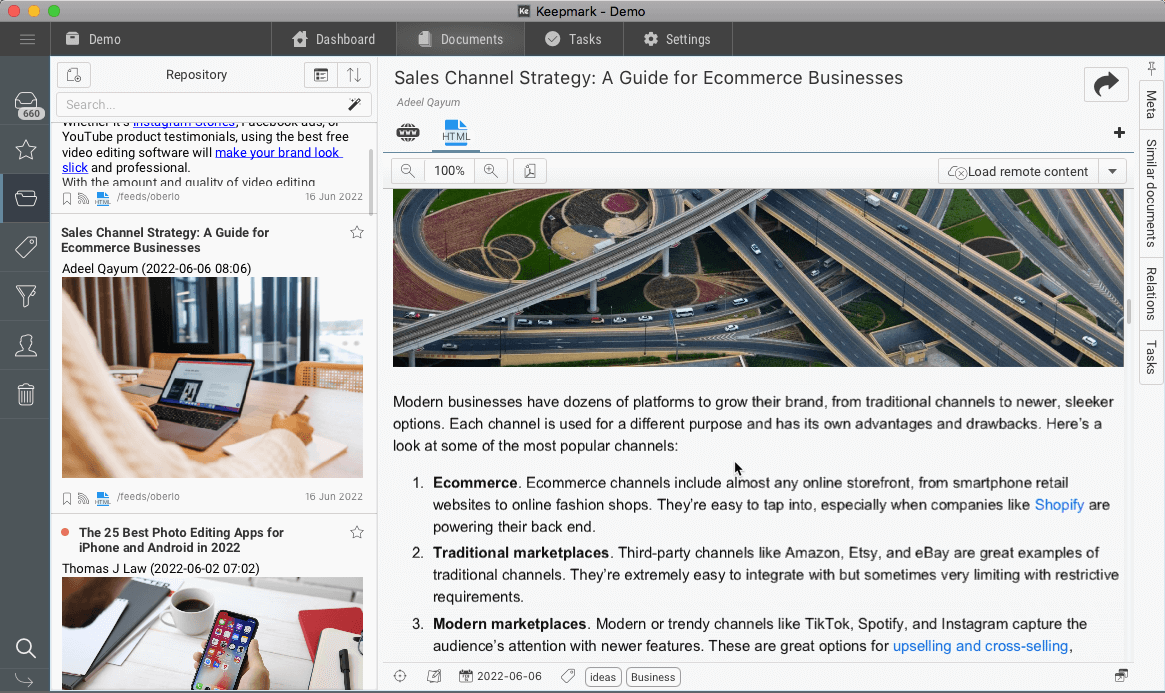
Configure your feed channels
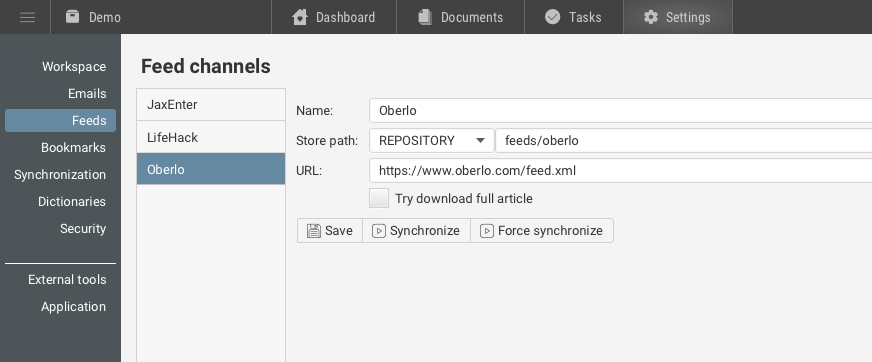
In the settings of the Keepmark repository, you can define the RSS feeds, and the location where the downloaded entries should be saved. To keep order, it is best to save each channel in a separate folder in the repository.
Entries are saved as HTML files, so you can read them even without using the Keepmark.
Read your news and create notes
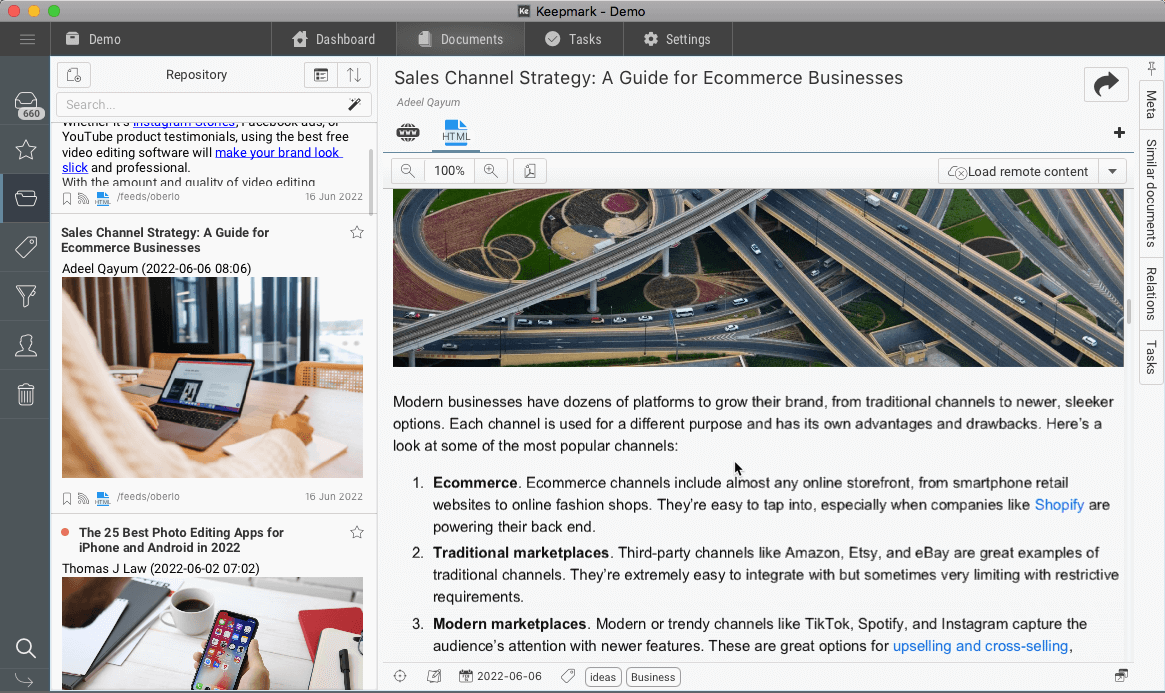
You can create your own notes and summaries for each message. For the displayed message you can see other similar entries in your repository. You can also tag messages to make it easier to find them in the future.
If only a fragment of an article has been published, you can switch to the article preview on the web page immediately inside Keepmark, or open it in your default browser.