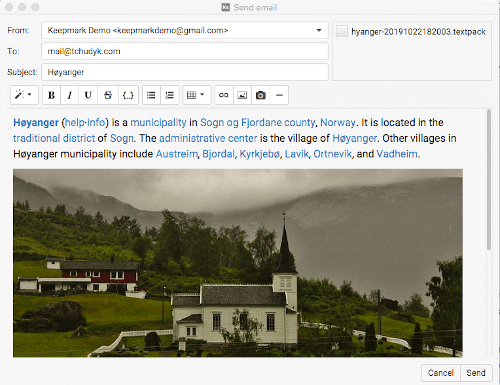Project Management
Keepmark can serve as a local project management tool for you. You can create a separate workspace for each project, or keep multiple projects in one workspace (if the projects are strongly connected).
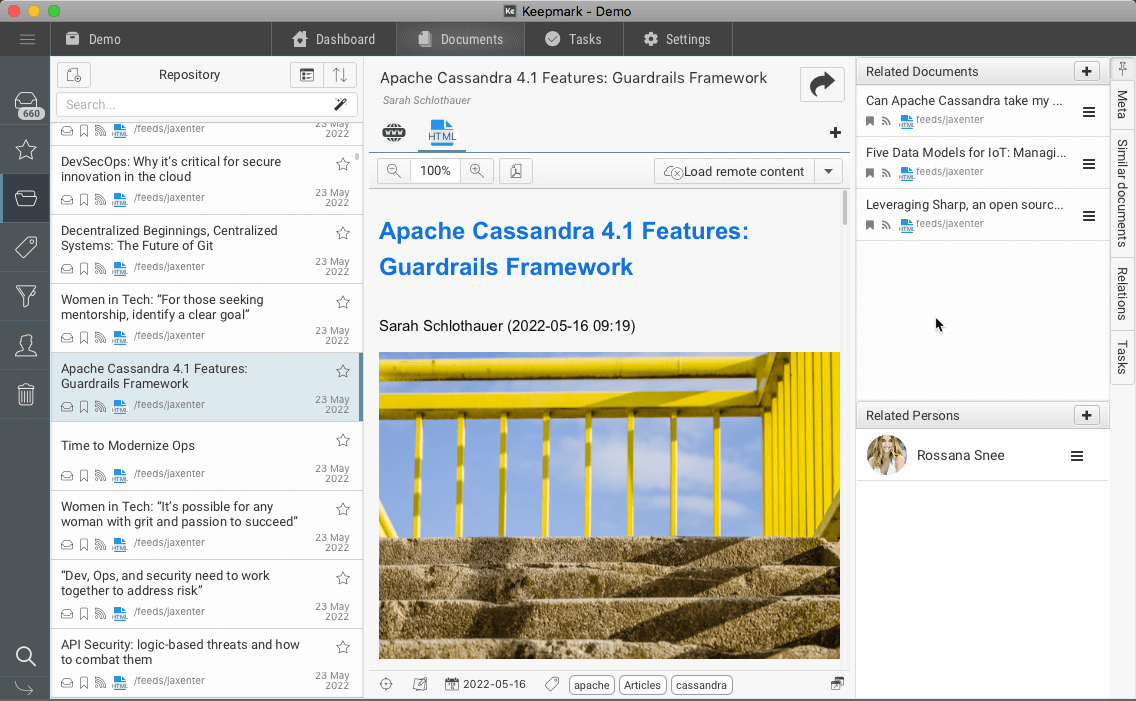
Steps:
- Organize repository structure with folders and tags
- See documents preview without open
- Read documents from email account
- Sending documents to other people
- Create relations between documents and find similar
- Show list of documents related to the selected person
- Create Tasks from documents
- Get browser bookmarks as part of project resources
Organize repository structure with folders and tags
Proper organization of the documents inside the repository will allow you to move around the documents more easily. To present a list of documents you can use folders (tree structure), tags (flat structure), people associated with the document or just custom filters.
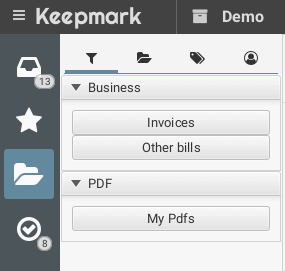
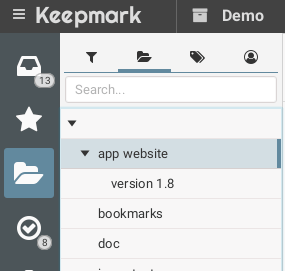
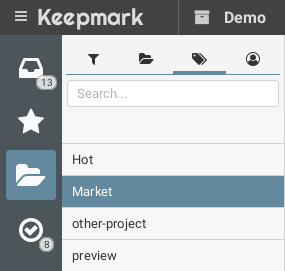
Each of these views will additionally allow you to search the returned list or to group the returned documents (after their location, modification date, possible publication date).
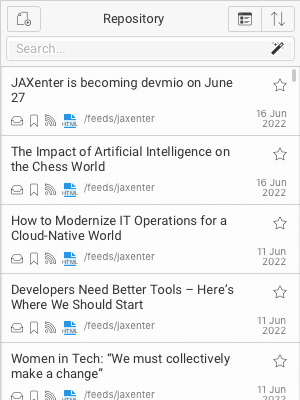
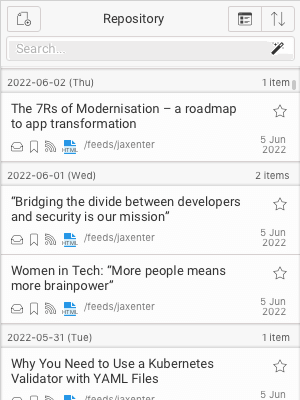
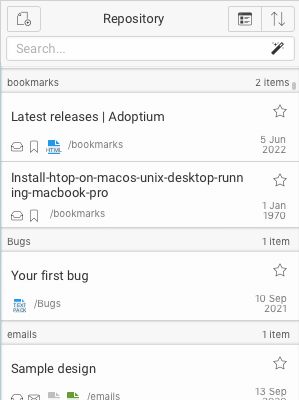
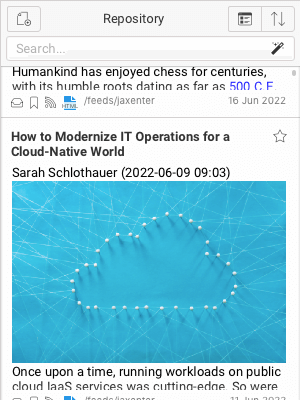
See documents preview without open it
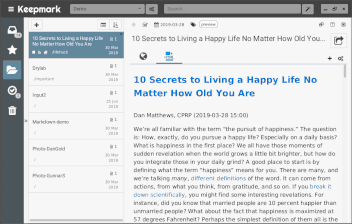
Keepmark allows you to quickly preview many popular formats without opening the file. This will save you a lot of time in accessing information or finding the right document. Currently it is possible to preview documents in formats:
- HTML
- DOC/DOCX - Ms Word formats
- XLS/XLSX - Ms Excel formats
- PPT/PPTX - Ms PowerPoint formats
- ODT and ODS - OpenOffice formats
- EML - Email file (like this saved from Thunderbird)
- Images (jpg, png, gif, svg)
- Audio (mp3, vaw, ogg)
- Video (mp4, mpg)
- Markdown/Textpack files (with editing)
- Encrypted files (pgp/gpg, aes)
- Text files
Read documents from email account
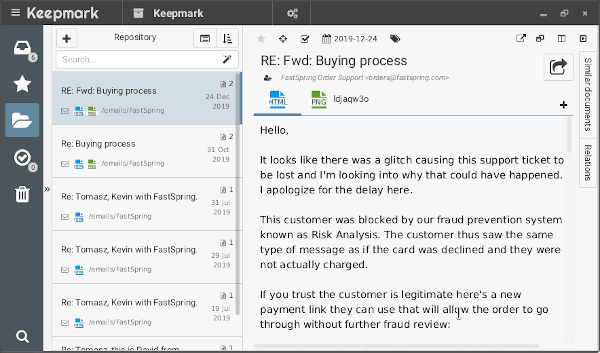
You probably receive a lot of project-related documents by email. To make your work easier, you can configure the Keepmark to automatically retrieve emails stored in a given IMAP folder (or for Gmail - tagged). Such newly downloaded emails can be saved as files on your computer (in an inbox if you want to organize them further, or directly in a specified place in the repository).
You can also cleverly use the mailbox as an entry point for your notes created e.g. with a mobile device - just send yourself a note, voice recording or photos to a configured mailbox, to see these documents in the Keepmark.
Create relations between documents and find similar
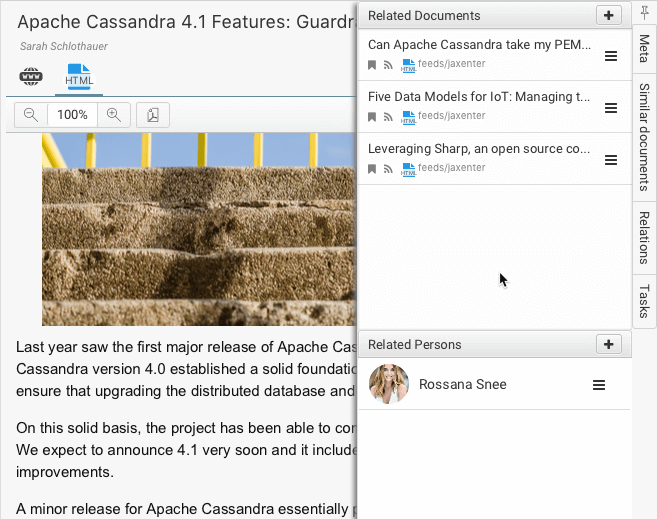
To further simplify access to the right documents, Keepmark allows you to create relationships between them. This allows you to switch easily from an open document to another. However, if you do not want to define relations between documents manually, you may find the related document in the list of similar documents.
Show a list of documents related to the selected person
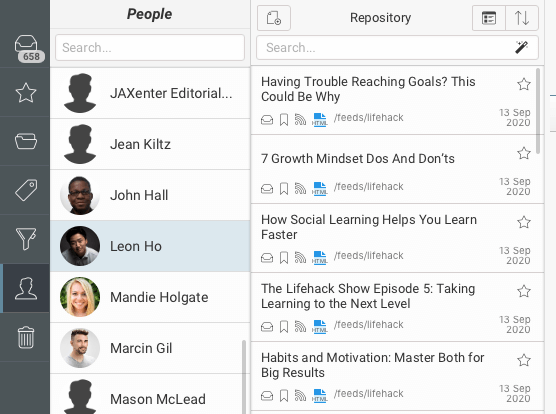
Keepmark allows you to keep a list of people somehow connected to the project. This adds an extra "dimension" to management and document search. Thanks to this you can assign documents to selected people and then browse the documents based on the relation with a given person.
Create tasks from documents
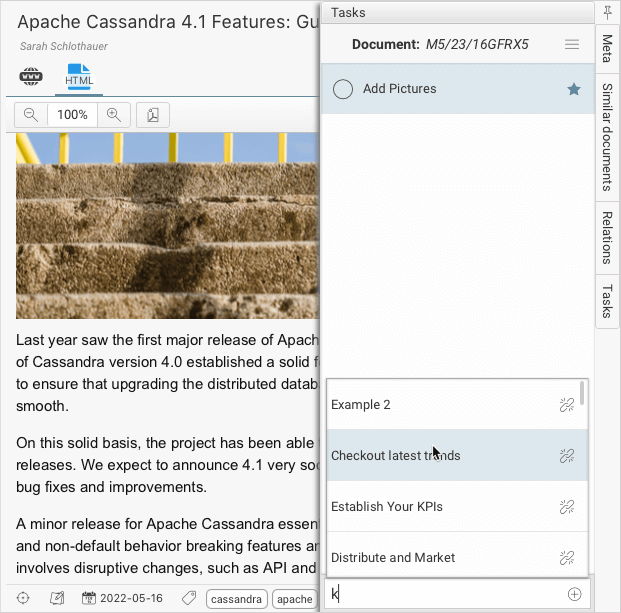
Do you have a list of documents you need to take care of, or maybe you want to save yourself some tasks to do later?
Keepmark allows you to convert selected documents into tasks, or just create tasks without documents. You can later browse all the tasks in a special view so that you don't lose them in the jungle of other documents.
Get browser bookmarks as part of project resources
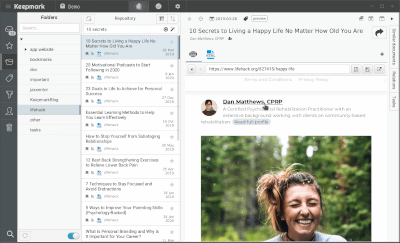
When working on a project, you probably use the Internet. You often discover new pages and articles that can be helpful in its realization. To keep the addresses you find, you add them to your favourites in your browser. Keepmark can observe your bookmarks in your browser within selected folders (or all of them) and import them into the repository as well.